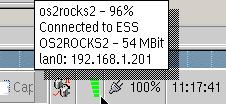Welcome to the development home of Wireless LAN Monitor (XWLAN/WLAN)
XWLAN/WLAN enables you to switch your OS/2 - eComStation system between wired and wireless network. The Wireless LAN Monitor is available both as a XCenter Widget as well as a standalone program.
Please check more information about this project at this page.
From here you can report bugs and view your tickets.
This page needs some polishing. So if you want to contribute feel free to contact the project maintainers.
Binaries
| Component | Package | Version | Description |
| XWLAN 3.14 beta | Download | 3.14 beta 12 - 2022-07-30 | Latest beta. |
| XWLAN 3.13 | ZIP | 3.13 - 2017-12-08 | Latest stable release ZIP File. Since v3.12 xwlan uses ISC dhcp client. If you really want to stick with the old OS/2 dhclient then v3.12 is not your best choice. |
| XWLAN older Relases | Versions History | -- | Older XWLAN releases |
Lot of bugs are fixed and various improvements are implemented since the latest official release. See history in documentation.
Zip package comes with two install scripts. Instwgt.cmd installs the xwlan widget into xworkplace directory structure. Instexe.cmd creates desktop objects for the stand alone wlanstat.exe application. Move the contents of the whole zip package into your desired destination folder before running instexe.cmd.
Wpa_supplicant v2.7GA2 is included with this package. Other versions may work but are not tested very well.
Also included with this package is a modified unlock.exe. The version that comes with eCS is older and does have problems with output redirection. Other versions floating around, even newer ones found in lxLite packages, lacks the 'unlock UDF' feature Holger Veit introduces for eCS. Most of them does have the redirection bug too.
Troubleshooting
See readme.txt
Feedback and Support
If you find bugs, please create a New Ticket.
You must be logged into TRAC to create tickets. Please login with your Netlabs login id. If you do not have a login id, you can request one at http://www.netlabs.org/en/site/member/member.xml. If you have troubles acquiring a Netlabs login id send an e-mail to Netlabs Community Mailing List.
The support mailing list is at wlan/xwlan Users Mailing List. To subscribe to the user support mailing list, send mail to Subscribe to xwlan Users Mailing List. The subject and body can be empty. You will receive a response which you must reply to to complete the process.
Use the support mailing list for both user and developer discussions. If the developer traffic gets too high, we will create a separate developer's mailing list.
This list is an EzMLM mailing lists. If you need help subscribing, see Netlabs Mailing Lists.
Like all Netlabs Mailing Lists, these lists are mirrored to Gmane. The support list is mirrored at xwlan/wlan user. For configuring Seamonkeys newsreader see picture below.
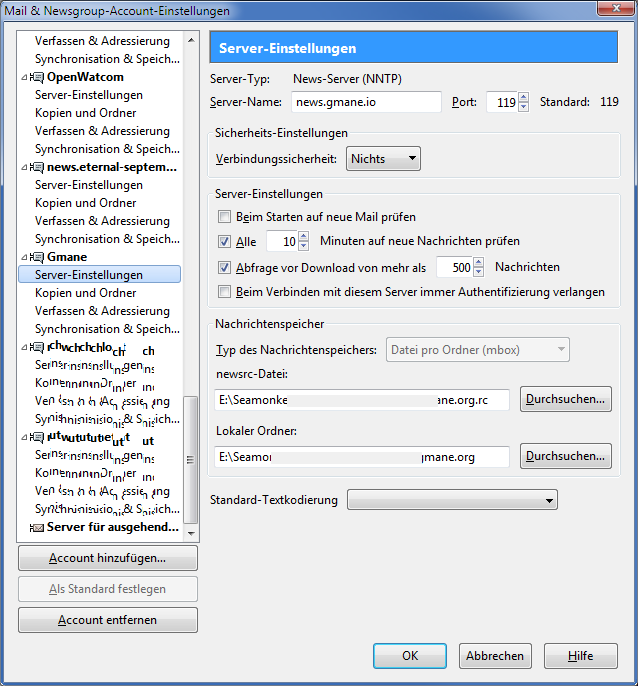 http://trac.netlabs.org/xwlan/attachment/wiki/WikiStart/gmane_news.io.png
http://trac.netlabs.org/xwlan/attachment/wiki/WikiStart/gmane_news.io.png
History
Christian Langanke has developed xwlan/wlan from the beginning as Netlabs open source project. Xwlan is the standard tool for almost all eCS notebook users for switching between wireless and wired network profiles. Since years xwlan works very well. But now it needs some minor updates and bug fixes. For this we transferred the cvs source code into svn and set up this ticket system.
Beside developing the source code Christian made a marvelous good job in documentation and making presentations at various Warpstock events. Follow the links at http://wlan.netlabs.org/en/site/index.xml
In January 2013 Andreas Buchinger began to contribute. First step was pushing Adrian to set up the svn and creating this page.
Building xwlan
- check out complete source tree from svn (trunk)
- follow the included documentation build.txt
Screenshots
Links
- StarOffice presentation held by Christian at WSE2004 - Read this when you start wireless networking with OS/2 - eComStation
- StarOffice presentation held by Christian at WSE2005- Read this after WSE2004 presentation.
- Warpstock Europe 2006: LAN01 - WPA Security with Wireless LAN Monitor - Online. Online version of the S5 HTML presentation about security with wireless LAN Monitor, as held on Warpstock Europe 2006. This can be viewed with no problem using Mozilla web browsers like SeaMonkey and Firefox. Download
- OS/2 Warp Compatible Hardware List Web site: OS/2 and WiFi WLAN. This page includes the most current and complete information on Wireless LAN under OS/2 and eComStation.
- WLAN Project Support Web Page. This page accesses the support mailing list for the WLAN Project via a web browser.
- Information about the Netlabs Support Mailing Lists. This web page describes all methods that can be used to access the Netlabs Support Mailing Lists. The name for the mailing list of the WLAN project is wlan-user.
- XCenter Plugin List homepage. This site lists available XCenter widgets from various sources, including the Wireless LAN Monitor.
- GenMac Wrapper. See the homepage of the Generic MAC Wrapper driver to fetch the latest version. This is required by Wireless LAN Monitor to support WPA encryption for supported WLAN devices.
Credits
- Christian Langanke
- Adrian Gschwend (running netlabs.org)
- Steven Levine
- Andreas Buchinger
If we forgot anyone, please let us know. It was unintentional.
Attachments (2)
- xwlan1.jpg (8.1 KB ) - added by 12 years ago.
- gmane_news.io.png (61.0 KB ) - added by 3 years ago.
Download all attachments as: .zip