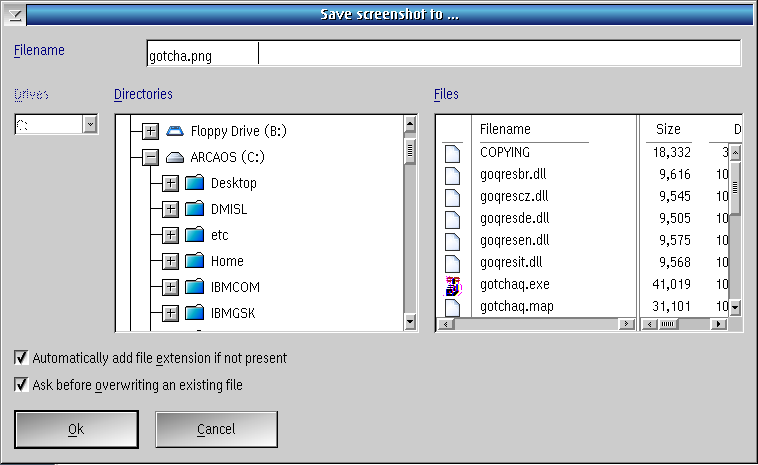Welcome to Gotcha!
Gotcha! is a small utility for OS/2, eComStation, and ArcaOS which allows for the capturing of windows, window interiors, parts of the screen, or the entire desktop, and saving such images to disk or to the clipboard (in several file formats).
It has options for serial capture (automatically taking a capture every n seconds) and batch mode (take a capture, save, and exit).
The original author, Thorsten Thielen, wrote Gotcha! mainly because all other screen capture programs for OS/2 that he found at the time were either quite outdated, part of another (usually large) program, buggy, and/or not free.
Latest Versions
Gotcha! is available for downloading in the following packages and formats:
| Component | Package | Version | Description |
| Gotcha! full installer | WPI | 2.0.1.0 | Full Warpin Installer |
Additional software prerequisites
It is strongly recommended to install from RPM (these should all be installed with ArcaOS by default):
Install the following from the Arca Noae stable repository:
yum install libc libgcc1 libgcc-fwd libstdc++6 libsupc++6 GBMDLL
or use Arca Noae Package Manager's Quick install feature (YUM | Quick install...) and paste the following into the dialog box:
libc libgcc1 libgcc-fwd libstdc++6 libsupc++6 GBMDLL
Licensing
- Gotcha! (as available here) is open source software released under the GNU General Public License version 2.
Development & Release
Original versions of Gotcha! (through version 1.78) are available from Thorsten's page, here.
Development of Gotcha! has been renewed as of February, 2018, in cooperation with Arca Noae, LLC and affiliated developers. Further details regarding new releases will be made as work progresses.
For the latest releases, see Latest Versions, below.
Support
You must be logged into TRAC to create tickets. Please login with your Netlabs login id. If you do not have a login id, you can request one at http://www.netlabs.org/en/site/member/member.xml. If you have troubles acquiring a Netlabs login id send an e-mail to
Netlabs Community Mailing ListMailing Lists
There are currently two mailing lists for Gotcha!: one for users, and one for developers.
To subscribe to the developer list:
Send email to: gotcha-dev-on AT 2rosenthals DOT com and reply to the confirmation email.
To subscribe to the user list:
Send email to: gotcha-user-on AT 2rosenthals DOT com and reply to the confirmation email.
Web archives of lists are available here:
- http://lists.2rosenthals.com/gotcha-dev/List.html
- http://lists.2rosenthals.com/gotcha-user/List.html
Screenshots
Bugs & Features
Gotcha! is undergoing some transformation. The latest version in development utilizes GBM for various graphics formats, and relies on the system-installed GBM library for these. Additional changes and enhancements are coming, too, so stay tuned for more news.
Credits
- Thorsten Thielen - Original Author
- Andy Willis
- Gregg Young
Special thanks to the following people who provided translations and thus made the existence of localized versions of this program possible or other components or inspiration:
- Tomas Hajny -- Czech translation
- The author of PM/Capture OS/2
- Richard Papo's excellent MemSize system resources monitor
- Érico Mascarenhas Mendonça -- (Brazilian) Portuguese translation
- Alberto Gabrielli -- Italian translation
- All users of Gotcha! for bug reports, suggestions, and testing!
- Everyone we missed (which was purely unintentional)
Building Gotcha!
Gotcha! and Gotcha! Quiet are now built with Open Watcom. You will need Open Watcom C/C++ 2.0 beta 3 or higher. ftp://ftp.netlabs.org/incoming/open-watcom-c-os2-2.0-beta3.zip
You can build it with older versions of the OW compiler but will need to change the makefiles to use RC.EXE and IPFC.EXE from the OS2 toolkit in place of WRC.EXE and WIPFC.EXE. In order to build the Italian and Brazilian Portuguese help files you need to copy IPFITA.NLS and IPFPTB.NLS from the IPFC directory in the OS2 Toolkit to the Watcom\wipfc directory and then rename them it_IT.nls and pt_BR.nls. Otherwise you need to use IPFC.EXE to build these help files.
You also need SED.EXE, LXLITE.EXE, PERL.EXE and the exceptq developer's package. These are available from the netlabs RPM repository. Use ANPM to install them.
The setup cmds setgot.cmd and setgoq.cmd require the 4OS2 shell. You need to do a complete rebuild (wmake -a) after changing from building Gotcha to Quiet or changing from Quiet to Gotcha Wmake clean followed by wmake also works.
I use PMPrintf for debugging but it isn't necessary to build these. https://hobbesarchive.com/?search=pmprintf
Gotcha! was originally developed under OS/2 using emx/gcc 0.9d and dmake 4.0. If you want to recompile the program, take a look at the Makefile and adjust the settings (probably only the "I" macro that tells where you keep your include files) and then just run dmake. The emx makefiles are still in the SVN but have not been tested with the version 2.00 changes.
Attachments (1)
-
GotchaQ.png
(31.4 KB
) - added by 6 years ago.
Gotcha Quiet replaces the PM PrintScreen action.
Download all attachments as: .zip