Opened 10 years ago
Closed 10 years ago
#261 closed defect (fixed)
Restarting server leaves mappings disconnected
| Reported by: | Lewis Rosenthal | Owned by: | |
|---|---|---|---|
| Priority: | minor | Milestone: | |
| Component: | Samba Client Plugin | Version: | Client 3.0.x |
| Keywords: | credentials, login, logon, authentication, disconnect, reconnect | Cc: |
Description
Server is Samba 4.1.8 on openSuSE 13.2, SMB2, NTLMv2 auth. Editing smb.conf and subsequently restarting the daemon (service smb restart) disconnects the NetDrive mapping, and only a manual re-mapping will work (no auto-reconnect).
Client is
7-04-15 17:23 5,512,638 124 ndpsmb.dll
Attachments (3)
Change History (13)
comment:1 by , 10 years ago
by , 10 years ago
| Attachment: | log.ndpsmb added |
|---|
Log showing initial successful dir, followed by subsequent attempt after restarting 4.1.8 server daemon on remote system
by , 10 years ago
Log showing initial successful dir, followed by subsequent attempt after restarting 4.1.8 server daemon on remote system
by , 10 years ago
Server-side log (level 10) of failed dir attempt after daemon restart
comment:2 by , 10 years ago
I've now increased my client loglevel to 10 (it was 9), so if the above client-side logs are not detailed enough, I can easily reproduce this with the greater verbosity.
https://bugzilla.samba.org/show_bug.cgi?id=10584 seems to mention a similar map_errno_from_nt_status (c000020c), though this could be coincidental (I have not read that bug thoroughly).
comment:3 by , 10 years ago
I will have to try and reproduce locally. I see in the logs that it does reconnect, but list_files is returning no files....
comment:4 by , 10 years ago
This works for me with Latest 4.4.2 client and a server running Samba Version 4.1.17-Debian on a Raspberry Pi.
I did a dir on the Pi from an OS/2 command prompt; ran 'sudo service smbd restart' on the Pi then re-did the dir on the OS/2 command prompt and everything was good.
comment:5 by , 10 years ago
With 4.4.2, connecting to samba-4.2.2-5.10.x86_64 on openSUSE 13.2, I get the same type of behavior as described in (the re-opening of) #263, where:
[c:\]dir k:
fails, but:
[c:\]dir k:\Documents
succeeds. This is, of course, after a restart of the server daemon on the far side of the connection (unlike #263, which deals with a constantly running server daemon).
comment:6 by , 10 years ago
I still can't reproduce this either. Are you able to share your smb.conf? and also a screenshot of the ndpsmb settings from Netdrive. I wonder if there is a local configuration setting that influences this behaviour?
I also tested with my test server running under Ubuntu 16.04, running Samba 4.3.9 and I can't reproduce....
comment:7 by , 10 years ago
This one is easier than #263. ;-)
Here's the log connecting to samba-4.4.4-2.1.x86_64 on openSUSE Leap 42.1 after service smb restart:
2016/06/19 15:06:17.40: 9 2: NdpRsrcQueryInfo in 2016/06/19 15:06:17.40: 9 2: NdpRsrcQueryInfo 0, s = SMBFS64 \\workgroup:dp45sg\lewis@lewis 2016/06/19 15:06:17.41: 9 2: NdpQueryPathInfo in [0x6738c0] <*> 2016/06/19 15:06:17.41: 9 2: NdpFindStart in [0x6738c0] 2016/06/19 15:06:17.41: 9 2: NdpFindStart: dir [\], dir_mask [*], mask [\*], szPath [*] 2016/06/19 15:06:17.41: 4 2: smbwrp_filelist 2016/06/19 15:06:17.41: 1 2: Filelist <\*> on master <WORKGROUP> wgrp <workgroup> server <dp45sg> share <lewis> clidev <(null)> 2016/06/19 15:06:17.41: 1 2: list_files 2016/06/19 15:06:17.41: 4 2: SMB2 detected, calling list_files_smb2() 2016/06/19 15:06:17.41: 1 2: list_files_smb 2016/06/19 15:06:17.41: 9 2: NdpFindStart <*> (\*) cnt 0 65
Command line response (CMD.EXE) was:
[C:\]dir k: The volume label in drive K is NETDRIVE. Directory of K:\ SYS0065: Network access is denied.
A subsequent:
[C:\]dir k:\Documents
worked as expected, with:
2016/06/19 15:13:08.45: 9 2: NdpRsrcQueryInfo in 2016/06/19 15:13:08.45: 9 2: NdpRsrcQueryInfo 0, s = SMBFS64 \\workgroup:dp45sg\lewis@lewis 2016/06/19 15:13:08.45: 9 2: NdpQueryPathInfo in [0x6738c0] <Documents> 2016/06/19 15:13:08.45: 9 2: dircache_find_path [Documents] 2016/06/19 15:13:08.45: 9 2: dcFindPath: [][Documents] 2016/06/19 15:13:08.45: 9 2: dircache: FindPath Documents not found 2016/06/19 15:13:08.45: 9 2: NdpQueryPathInfo pathparser for <\Documents> rc=0 2016/06/19 15:13:08.45: 9 2: NdpQueryPathInfo smbwrp_getattr for <\Documents> 2016/06/19 15:13:08.45: 4 2: smbwrp_echo 2016/06/19 15:13:08.57: 1 2: Connecting to \\lewis:*********@workgroup:dp45sg\lewis. Master WORKGROUP:1 2016/06/19 15:13:08.58: 4 2: Server supports SMB3_11 protocol 2016/06/19 15:13:08.58: 4 2: session setuping for <lewis>/<********> in <workgroup> 2016/06/19 15:13:08.61: 4 2: logon by lewis succeeded 2016/06/19 15:13:08.61: 4 2: session setup ok. Sending tconx <lewis> <********> 2016/06/19 15:13:08.62: 4 2: tconx ok 2016/06/19 15:13:08.62: 4 2: smbwrp_getattr 2016/06/19 15:13:08.62: 4 2: getattr 0 16 <\Documents> 2016/06/19 15:13:08.64: 9 2: fname \Documents 2016/06/19 15:13:08.64: 9 2: size 0 2016/06/19 15:13:08.64: 9 2: mtime 1464728371 Tue May 31 16:59:31 2016 2016/06/19 15:13:08.64: 9 2: ftimeLastAccess 16:59:30 2016/06/19 15:13:08.64: 9 2: NdpQueryPathInfo <Documents> (\Documents) 0 2016/06/19 15:13:08.64: 9 2: NdpQueryPathInfo in [0x6738c0] <Documents> 2016/06/19 15:13:08.64: 9 2: dircache_find_path [Documents] 2016/06/19 15:13:08.64: 9 2: dcFindPath: [][Documents] 2016/06/19 15:13:08.64: 9 2: dircache: FindPath Documents not found 2016/06/19 15:13:08.64: 9 2: NdpQueryPathInfo pathparser for <\Documents> rc=0 2016/06/19 15:13:08.64: 9 2: NdpQueryPathInfo smbwrp_getattr for <\Documents> 2016/06/19 15:13:08.64: 4 2: smbwrp_echo 2016/06/19 15:13:08.64: 4 2: smbwrp_getattr 2016/06/19 15:13:08.65: 4 2: getattr 0 16 <\Documents> 2016/06/19 15:13:08.65: 9 2: fname \Documents 2016/06/19 15:13:08.65: 9 2: size 0 2016/06/19 15:13:08.65: 9 2: mtime 1464728371 Tue May 31 16:59:31 2016 2016/06/19 15:13:08.66: 9 2: ftimeLastAccess 16:59:30 2016/06/19 15:13:08.66: 9 2: NdpQueryPathInfo <Documents> (\Documents) 0 2016/06/19 15:13:08.66: 9 2: NdpQueryPathInfo in [0x6738c0] <Documents> 2016/06/19 15:13:08.66: 9 2: dircache_find_path [Documents] 2016/06/19 15:13:08.66: 9 2: dcFindPath: [][Documents] 2016/06/19 15:13:08.67: 9 2: dircache: FindPath Documents not found 2016/06/19 15:13:08.67: 9 2: NdpQueryPathInfo pathparser for <\Documents> rc=0 2016/06/19 15:13:08.67: 9 2: NdpQueryPathInfo smbwrp_getattr for <\Documents> 2016/06/19 15:13:08.67: 4 2: smbwrp_echo 2016/06/19 15:13:08.67: 4 2: smbwrp_getattr 2016/06/19 15:13:08.67: 4 2: getattr 0 16 <\Documents> 2016/06/19 15:13:08.68: 9 2: fname \Documents 2016/06/19 15:13:08.68: 9 2: size 0 2016/06/19 15:13:08.68: 9 2: mtime 1464728371 Tue May 31 16:59:31 2016 2016/06/19 15:13:08.68: 9 2: ftimeLastAccess 16:59:30 2016/06/19 15:13:08.68: 9 2: NdpQueryPathInfo <Documents> (\Documents) 0 2016/06/19 15:13:08.68: 9 2: NdpEASize in [0x6738c0] <\Documents> 2016/06/19 15:13:08.68: 4 2: smbwrp_listea 2016/06/19 15:13:08.68: 4 2: EAList for <\Documents> 2016/06/19 15:13:08.69: 4 2: ea_get_file list failed - NT_STATUS_OK 2016/06/19 15:13:08.69: 9 2: NdpEASize <Documents> 0 282 2016/06/19 15:13:08.69: 9 2: NdpQueryPathInfo in [0x6738c0] <Documents\*> 2016/06/19 15:13:08.69: 9 2: NdpFindStart in [0x6738c0] 2016/06/19 15:13:08.69: 9 2: NdpFindStart: dir [\Documents\], dir_mask [*], mask [\Documents\*], szPath [Documents\*] 2016/06/19 15:13:08.69: 4 2: smbwrp_filelist 2016/06/19 15:13:08.69: 1 2: Filelist <\Documents\*> on master <WORKGROUP> wgrp <workgroup> server <dp45sg> share <lewis> clidev <(null)> 2016/06/19 15:13:08.69: 1 2: list_files 2016/06/19 15:13:08.69: 4 2: SMB2 detected, calling list_files_smb2() 2016/06/19 15:13:08.69: 1 2: list_files_smb 2016/06/19 15:13:10.49: 4 2: smbwrp_dir_add 2016/06/19 15:13:10.49: 8 2: adding <.> 289 0 261 2016/06/19 15:13:10.49: 9 2: fname \Documents\. 2016/06/19 15:13:10.49: 9 2: size 0 2016/06/19 15:13:10.49: 9 2: mtime 1464728371 Tue May 31 16:59:31 2016 2016/06/19 15:13:10.49: 9 2: ftimeLastAccess 16:59:30 2016/06/19 15:13:10.49: 4 2: smbwrp_dir_add 2016/06/19 15:13:10.49: 8 2: adding <..> 289 0 261 2016/06/19 15:13:10.49: 9 2: fname \Documents\.. [etc.]
comment:8 by , 10 years ago
Are you able to share your smb.conf? and also a screenshot of the ndpsmb settings from Netdrive.
Sorry.
Surely:
[global]
workgroup = WORKGROUP
loglevel = 10
client max protocol = SMB3
and:
comment:9 by , 10 years ago
Just testing a theory - can u try again with http://smedley.id.au/tmp/ndpsmb.zip
Theory is that netdrive thinks the connection is active, so doesn't attempt to create a connection, then the dir fails cos the connection isn't active.
I inserted :
debuglocal(9,"NdpRsrcQueryInfo rc=%d, s = %s\n", rc,s);
#if 1
int rc2=checkMountResource(pRes); debuglocal(9,"NdpRsrcQueryInfo rc2=%d\n", rc2);
#endif
Into NdpRsrcQueryInfo - to hopefully check the connection status and tell us what's happening
comment:10 by , 10 years ago
| Resolution: | → fixed |
|---|---|
| Status: | new → closed |
Confirmed fixed in:
6-22-16 3:51 13,953,656 124 ndpsmb.dll
As a further test, I ran:
dp45sg:/home/lewis # service smb stop
I then attempted a dir against the drive letter:
[c:\var\log]dir k:
Volume in drive K is NETDRIVE
SYS0002: The system cannot find the file specified. "K:\*"
0 bytes in 0 files and 0 dirs
948,961,280 bytes (905MB) free
This failed, as expected (though note the correct SYS0002), and after waiting a few more seconds, I started the server again:
dp45sg:/home/lewis # service smb start
Without re-mapping or stopping/starting the control program, I once again ran a dir against the drive letter, which returned results (quickly):
[c:\var\log]dir k:
Volume in drive K is NETDRIVE
Directory of K:\*
5-11-16 17:57 <DIR> 0 Apollo
5-25-15 11:44 <DIR> 0 bash-shellshocker
[...]
6-03-16 18:18 38,484 0 woocommerce-gateway-stripe.zip
28,387,884 bytes (27MB) in 26 files and 24 dirs
28,426,240 bytes (27MB) allocated
147,397,607,424 bytes (137GB) free
Logs:
Initial attempt (server stopped):
2016/06/22 23:46:55.60: 9 2: NdpRsrcQueryInfo in 2016/06/22 23:46:55.63: 9 2: NdpRsrcQueryInfo rc=0, s = SMBFS64 \\workgroup:dp45sg\lewis@lewis 2016/06/22 23:46:55.63: 9 2: NdpRsrcQueryInfo in 2016/06/22 23:46:55.63: 9 2: NdpRsrcQueryInfo rc=0, s = SMBFS64 \\workgroup:dp45sg\lewis@lewis 2016/06/22 23:46:55.63: 9 2: NdpRsrcQueryInfo in 2016/06/22 23:46:55.63: 9 2: NdpRsrcQueryInfo rc=0, s = SMBFS64 \\workgroup:dp45sg\lewis@lewis 2016/06/22 23:46:55.63: 9 2: NdpRsrcQueryFSAllocate 0285fdd0 2016/06/22 23:46:55.63: 9 2: checkMountResource in tid#2 2016/06/22 23:46:55.64: 1 2: Connecting to \\lewis:*********@workgroup:dp45sg\lewis. Master WORKGROUP:1 2016/06/22 23:46:55.64: 4 2: Connection to dp45sg failed (Error NT_STATUS_CONNECTION_REFUSED) 2016/06/22 23:46:55.65: 9 2: NdpCreateConnection failed rc=3 2016/06/22 23:46:55.65: 9 2: NdpRsrcQueryInfo in 2016/06/22 23:46:55.65: 9 2: NdpRsrcQueryInfo rc=0, s = SMBFS64 \\workgroup:dp45sg\lewis@lewis 2016/06/22 23:46:55.65: 9 2: NdpRsrcQueryInfo in 2016/06/22 23:46:55.65: 9 2: NdpRsrcQueryInfo rc=0, s = SMBFS64 \\workgroup:dp45sg\lewis@lewis 2016/06/22 23:46:55.66: 9 2: NdpRsrcQueryInfo in 2016/06/22 23:46:55.66: 9 2: NdpRsrcQueryInfo rc=0, s = SMBFS64 \\workgroup:dp45sg\lewis@lewis 2016/06/22 23:46:55.66: 9 2: NdpRsrcQueryInfo in 2016/06/22 23:46:55.66: 9 2: NdpRsrcQueryInfo rc=0, s = SMBFS64 \\workgroup:dp45sg\lewis@lewis 2016/06/22 23:46:55.66: 9 2: NdpQueryPathInfo in [0x672fa0] <*> 2016/06/22 23:46:55.66: 9 2: NdpFindStart in [0x672fa0] 2016/06/22 23:46:55.66: 9 2: NdpFindStart: dir [\], dir_mask [*], mask [\*], szPath [*] 2016/06/22 23:46:55.66: 4 2: smbwrp_echo 2016/06/22 23:46:55.66: 4 2: NdpFindStart, smbwrp_echo rc = -1, reconnecting..... 2016/06/22 23:46:55.66: 1 2: Connecting to \\lewis:*********@workgroup:dp45sg\lewis. Master WORKGROUP:1 2016/06/22 23:46:55.67: 4 2: Connection to dp45sg failed (Error NT_STATUS_CONNECTION_REFUSED)
Server started (very next log entry):
2016/06/22 23:47:07.41: 9 2: NdpRsrcQueryInfo in 2016/06/22 23:47:07.41: 9 2: NdpRsrcQueryInfo rc=0, s = SMBFS64 \\workgroup:dp45sg\lewis@lewis 2016/06/22 23:47:07.41: 9 2: NdpRsrcQueryInfo in 2016/06/22 23:47:07.41: 9 2: NdpRsrcQueryInfo rc=0, s = SMBFS64 \\workgroup:dp45sg\lewis@lewis 2016/06/22 23:47:07.42: 9 2: NdpRsrcQueryInfo in 2016/06/22 23:47:07.42: 9 2: NdpRsrcQueryInfo rc=0, s = SMBFS64 \\workgroup:dp45sg\lewis@lewis 2016/06/22 23:47:07.42: 9 2: NdpRsrcQueryFSAllocate 0285fdd0 2016/06/22 23:47:07.42: 9 2: checkMountResource in tid#2 2016/06/22 23:47:07.42: 1 2: Connecting to \\lewis:*********@workgroup:dp45sg\lewis. Master WORKGROUP:1 2016/06/22 23:47:07.43: 4 2: Server supports SMB3_11 protocol 2016/06/22 23:47:07.43: 4 2: session setuping for <lewis>/<********> in <workgroup> 2016/06/22 23:47:07.54: 4 2: logon by lewis succeeded 2016/06/22 23:47:07.54: 4 2: session setup ok. Sending tconx <lewis> <********> 2016/06/22 23:47:07.56: 4 2: tconx ok 2016/06/22 23:47:07.56: 4 2: smbwrp_dskattr 2016/06/22 23:47:07.57: 4 2: 2016/06/22 23:47:07.57: 4 2: smbwrp_disconnect 2016/06/22 23:47:07.57: 9 2: NdpRsrcQueryFSAllocate rc=0/rc1=0 (cUnit = 262016000/cUnitAvail = 143943124/cbSector = 1024) 2016/06/22 23:47:07.57: 9 2: NdpRsrcQueryInfo in 2016/06/22 23:47:07.57: 9 2: NdpRsrcQueryInfo rc=0, s = SMBFS64 \\workgroup:dp45sg\lewis@lewis 2016/06/22 23:47:07.57: 9 2: NdpRsrcQueryInfo in 2016/06/22 23:47:07.58: 9 2: NdpRsrcQueryInfo rc=0, s = SMBFS64 \\workgroup:dp45sg\lewis@lewis 2016/06/22 23:47:07.58: 9 2: NdpRsrcQueryInfo in 2016/06/22 23:47:07.58: 9 2: NdpRsrcQueryInfo rc=0, s = SMBFS64 \\workgroup:dp45sg\lewis@lewis 2016/06/22 23:47:07.58: 9 2: NdpRsrcQueryInfo in 2016/06/22 23:47:07.58: 9 2: NdpRsrcQueryInfo rc=0, s = SMBFS64 \\workgroup:dp45sg\lewis@lewis 2016/06/22 23:47:07.58: 9 2: NdpQueryPathInfo in [0x672fa0] <*> 2016/06/22 23:47:07.58: 9 2: NdpFindStart in [0x672fa0] 2016/06/22 23:47:07.59: 9 2: NdpFindStart: dir [\], dir_mask [*], mask [\*], szPath [*] 2016/06/22 23:47:07.59: 4 2: smbwrp_echo 2016/06/22 23:47:07.59: 4 2: NdpFindStart, smbwrp_echo rc = -1, reconnecting..... 2016/06/22 23:47:07.59: 1 2: Connecting to \\lewis:*********@workgroup:dp45sg\lewis. Master WORKGROUP:1 2016/06/22 23:47:07.59: 4 2: Server supports SMB3_11 protocol 2016/06/22 23:47:07.59: 4 2: session setuping for <lewis>/<********> in <workgroup> 2016/06/22 23:47:07.62: 4 2: logon by lewis succeeded 2016/06/22 23:47:07.63: 4 2: session setup ok. Sending tconx <lewis> <********> 2016/06/22 23:47:07.64: 4 2: tconx ok 2016/06/22 23:47:07.64: 4 2: smbwrp_filelist 2016/06/22 23:47:07.64: 1 2: Filelist <\*> on master <WORKGROUP> wgrp <workgroup> server <dp45sg> share <lewis> clidev <(null)> 2016/06/22 23:47:07.64: 1 2: list_files 2016/06/22 23:47:07.64: 4 2: SMB2 detected, calling list_files_smb2() 2016/06/22 23:47:07.64: 1 2: list_files_smb 2016/06/22 23:47:07.72: 4 2: smbwrp_dir_add 2016/06/22 23:47:07.72: 8 2: adding <.> 289 764445696 261 2016/06/22 23:47:07.72: 9 2: fname \. 2016/06/22 23:47:07.72: 9 2: size 0 2016/06/22 23:47:07.72: 9 2: mtime 1466635978 Wed Jun 22 18:52:58 2016 2016/06/22 23:47:07.72: 9 2: ftimeLastAccess 18:52:58 [...]

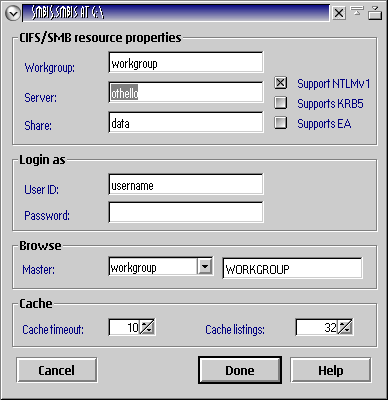
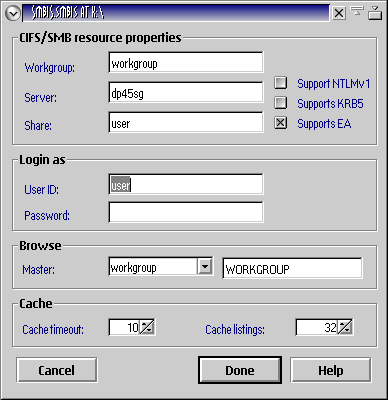
Please attach logs - I don't see why ndpsmb wouldn't reconnect automatically